License management in SAP environments is often not discussed as much as system performance. However, in reality, incorrect license classifications, inactive users, or indirect access scenarios can result in millions in unnecessary costs for organizations.
Many companies only realize the scale of the issue when they face SAP’s annual License Measurement (License Audit) process. Yet, license management should not be something remembered only on audit day; when managed proactively, it reduces costs and eliminates the stress of compliance reviews.
This article explores how SAP Basis teams can navigate this licensing maze, avoid the most common pitfalls, and leverage SAP’s official tools to achieve effective license optimization.
1. Why Is License Management So Challenging?
SAP’s licensing model is as complex as its technical infrastructure. User types (Professional, Limited Professional, Developer, Employee), module-based licenses (Engine / Package), Indirect Access, and Document-Based Licensing are all defined through different measurement methods.
📘 The SAP Help Portal defines license measurement as a “customer-specific license usage measurement,” emphasizing that it includes both user-based and system-based analyses. This definition makes it clear that license management is not merely a financial exercise but also a technical discipline.
Over time, systems expand, roles evolve, and integrations increase. This naturally raises both the audit risk and the likelihood of overpayment.
In SAP, determining which license type a user should be assigned is typically evaluated based on transaction usage patterns. The system does not automatically classify users; however, analysis using ST03N, STAD, and Usage Data provides insight into how often users execute specific transactions—key information for assigning the most appropriate license type.
This approach makes licensing more accurate but also introduces an additional layer of technical complexity to the process.

2. Common Mistakes and Hidden Costs
Problems in license management often start small but lead to major financial consequences. As frequently discussed in SAP Community license management threads, the two most common problem areas are user classification errors and unmonitored indirect access.
🔹 Incorrect User Type Assignments
A user may be assigned a Professional license while only viewing documents. When this pattern is repeated across hundreds of users, the company ends up paying for entitlements it never actually uses.
🔹 Inactive or Duplicate Users
The SAP Help Portal notes that user consolidation is a key step in the license measurement process. Inactive or duplicate users are still counted as active during measurements, inflating reported usage and generating unnecessary costs.
🔹 Indirect Access
SAP defines indirect access as “non-SAP applications accessing SAP data via interfaces.”
If a third-party application sends or retrieves data from SAP, those users may require licensing. This is one of the most debated and costly topics during audit reviews.
Indirect access is not only a contractual concern but also a technically traceable activity within the system.
Basis professionals should regularly analyze SM59 (RFC Connections), SMGW (Gateway Monitor), STAD (Statistical Records), ST03N (Workload Analysis), and the RFCLOG table to identify such connections.
🔹 Ignoring the SAP License Agreement
License management is not purely a technical process — it is also a contractual obligation. Many IT teams lack direct access to the SAP license agreement, which defines user type categories, indirect access rules, and measurement methodologies.
During the audit, SAP’s Measurement Script operates strictly based on these contractual terms and cannot be modified within the system.
Therefore, managing licenses independently of the underlying agreement is simply not possible.
3. The Audit Process: When Companies Panic the Most
As part of the audit process, SAP typically requests that customers submit their system measurement reports once a year using USMM (User Measurement Tool) and LAW3 (License Administration Workbench 3.0), or via SAP Solution Manager License Audit Management.
According to the SAP Help Portal, USMM is “the standard tool for collecting measurement data from an SAP system” — effectively the starting point of the license measurement process.
LAW3 or Solution Manager License Audit Management consolidates these results and transmits them to SAP for validation.
In these reports:
- User license types may not comply with the contract.
- Indirect access scenarios can be detected.
- Usage volumes may be inaccurately recorded.
In such cases, SAP may charge additional license fees for out-of-contract usage.
The root cause, however, is rarely technical — it is usually the lack of continuous monitoring.

Further Readimg
Discover how SAP Basis automation scenarios can help you save time!
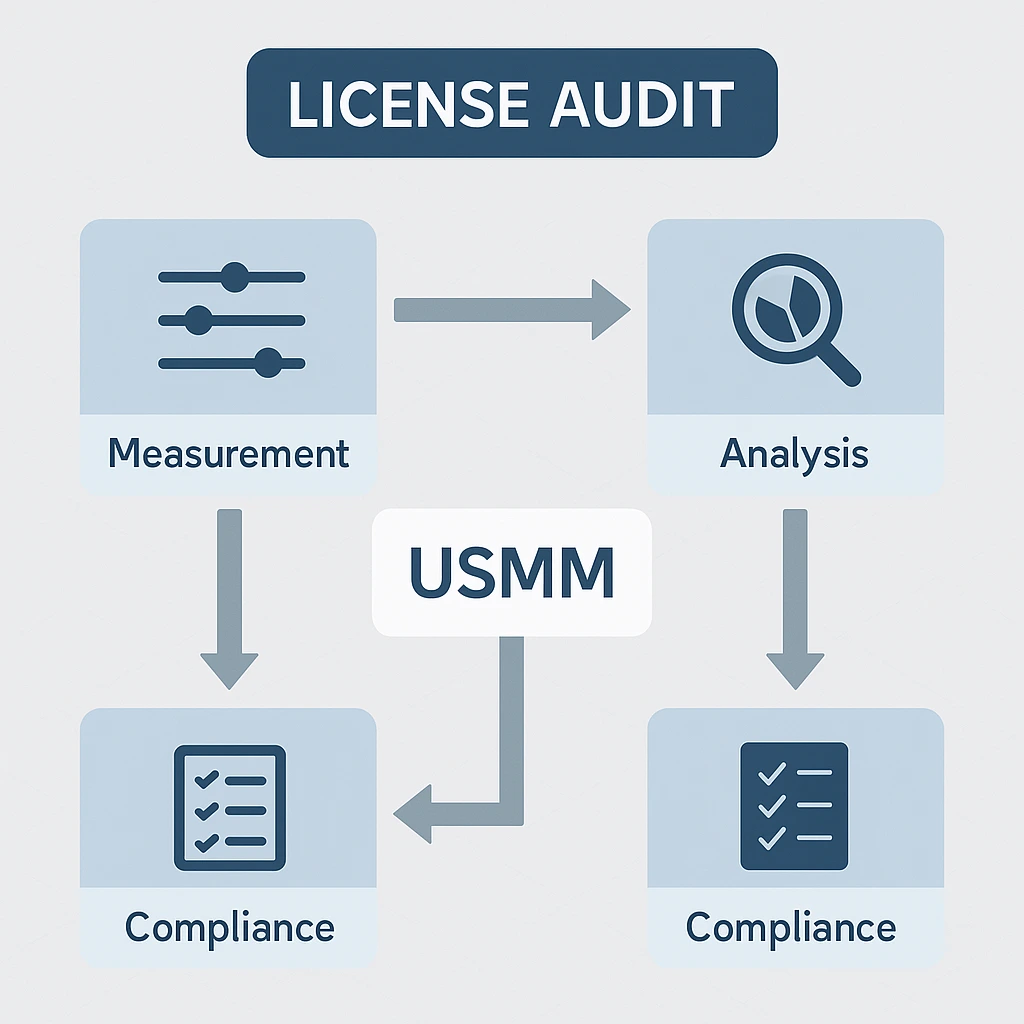
4. The Role of Basis Teams: The Invisible Force Behind License Management
In most organizations, license management appears to fall under the responsibility of IT managers or procurement teams. In reality, the true source of data is the system itself — and at the heart of that system lies the Basis team.
Basis teams:
- Analyze user activity,
- Properly configure measurement tools such as USMM, LAW3, and SAP Solution Manager,
- Identify gaps between authorization profiles and assigned license types,
- Clean up unnecessary or duplicate users.
As frequently emphasized in the SAP Community, “effective license management starts with technical transparency.”
Without technical visibility, accurate license management is simply not possible.
5. Proactive License Optimization: Gaining Value Before the Audit
Proactive license management creates value before an audit even occurs. The goal is to transform license measurement from an annual formality into a continuous visibility practice that drives measurable savings.
1. Usage Analysis
Analyze real user behavior and map it to the appropriate license types. Based on SAP’s user classification principle, this approach reveals not just how many users exist in the system, but how effectively they use their licensed entitlements.
In practice, a user who frequently uses analytical tools like SE16N (Table Display) may require a Professional license, while another who runs only a specific report (e.g., ZFIYAT_SORGULAMA) can remain under an Employee license. Without such analysis, license assignments often result in overpayment.
2. User Consolidation
The SAP Help Portal recommends to “delete or deactivate obsolete users before measurement.” Removing inactive, duplicate, or system-generated users can reduce the licensing load by 10–20%, making this one of the quickest optimization wins for Basis teams.
3. Mapping Indirect Access
Always document how third-party systems connect to SAP. Indirect Access remains one of the most debated areas during SAP audits. As advised in the SAP Community: “Identify, classify, document — before SAP does it for you.” In other words, define your integrations yourself — not after SAP defines them for you.
4. Reviewing Test and QA Systems
Test and development environments can silently inflate license costs. Ensure that non-productive licenses are properly configured for these systems. This awareness prevents test users from being mistakenly counted as production users during an audit.
5. Automation and License Management Tools
Regular use of tools such as USMM, LAW3 (License Administration Workbench 3.0), SAP Solution Manager License Audit Management, and the License Management Cockpit is essential.
These tools do more than generate reports — when properly configured, they automate user classification, reduce measurement errors, and save significant time.
As a result, license management evolves from a manual Excel check into a systematic, repeatable process.
6. Continuous Measurement and Monitoring Cycle
Proactive management means transforming license measurement from an annual event into a continuous process.
Running USMM measurements monthly or quarterly and tracking the results in a simple dashboard (e.g., SAP Analytics Cloud, Power BI, or Excel) helps identify anomalies and inconsistencies well before an audit.
This approach is one of the most effective ways to prevent financial surprises.
7. Basis Control Panel
The greatest strength of a Basis team lies in the technical transparency at the core of the SAP system. USMM is not just a reporting tool — when properly configured, it becomes a powerful instrument for license optimization.
📊 The measurement process begins with the “Measurement Data → Create Measurement” step, where the system analyzes user types, last login dates, and transaction activities. Results are stored in the USMM_USAGE_LOG table, forming the foundation for license optimization.
Basis teams should maintain regular visibility over key areas such as:
- User master data and role assignments (USR02, USR04, AGR_USERS)
- Active sessions and user concurrency (SM04, AL08)
- Actual usage analytics (STAD, ST03N)
- RFC connections and indirect access detection (SM59, SMGW)
These checks transform license measurement from a post-audit correction into a live control panel practice, ensuring continuous compliance and cost control.
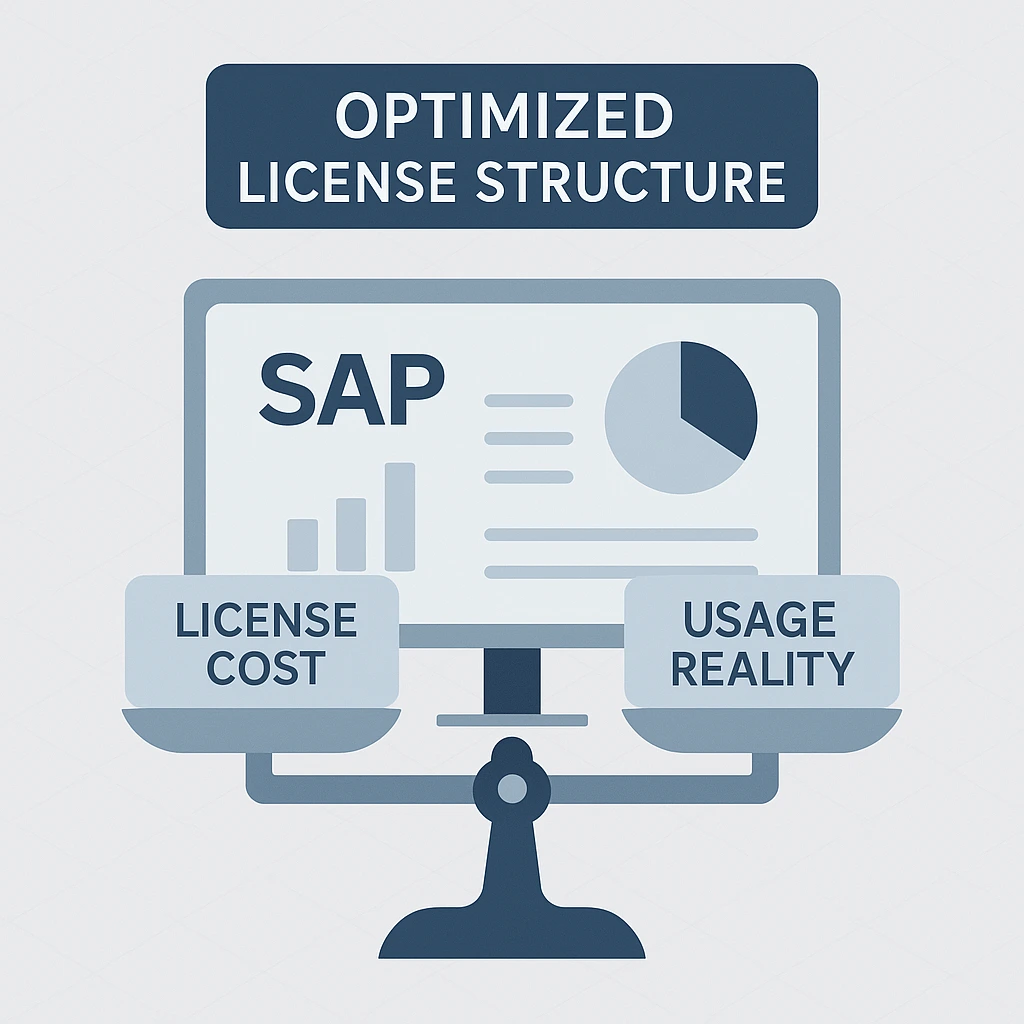
6. Named User vs. Concurrent User – The Right Choice, Major Savings
SAP offers two primary licensing models: Named User and Concurrent User.
The difference between them — based on access method and frequency of use — can lead to significant cost variations.
Named User: A dedicated license for each individual user. Ideal for roles requiring constant access (e.g., Finance, Procurement, Production).
Concurrent User: Licensed based on the number of users actively logged in at the same time.
This model can deliver up to 40–60% cost savings in shift-based operations or infrequent access scenarios.
💡 Key Insight: If most of your users access the system for only 1–2 hours per day, the concurrent model can offer substantial savings.
However, before deciding, Basis teams should measure peak usage (simultaneous session count) through SM04 or AL08 session analysis.
Performing this analysis regularly directly impacts the organization’s annual license budget.
💡 Important Warning: While the Concurrent User model offers savings, exceeding the concurrent user limit during peak time (periods of highest activity) can prevent users from logging into the system.
This can cause operational disruptions and productivity loss. When making a decision, it’s critical to evaluate not just cost savings, but also this potential risk.
7. Looking Ahead: S/4HANA and the Digital Access Model
With S/4HANA, SAP introduced the Digital Access licensing model. This approach aims to reduce traditional indirect access risks by transitioning to document-based licensing, especially relevant in modern environments where IoT and Big Data integrations are common.
Migrating to S/4HANA provides an opportunity to rethink your entire license strategy from the ground up.
Digital Access Package: Licenses indirect access scenarios based on the number of documents processed rather than the number of users.
For instance, if 10,000 sales orders are processed per month, licensing is determined by the number of documents, not users.
The Usage and Procedure Logging (UPL) tool, standard in S/4HANA, lies at the heart of this document-based licensing approach. UPL automatically logs and counts all Digital Access-related activities — such as sales orders, purchase requisitions, and material documents.
For Basis teams, regularly monitoring UPL data is critical to understanding and managing digital access-related license costs.
Full-Use vs. Restricted-Use: In S/4HANA, users are licensed based on how much functionality they actually use. A user who only runs reports costs significantly less than one who performs transactional operations.
💡 Key Opportunity:
Aligning RFC integrations in ECC with the document-based model can yield 30–50% potential savings in many cases.
For Basis teams, this means new responsibilities such as IDoc counting and document flow analysis via WE02 and WE05 are becoming increasingly important.
8. From Technical Insight to Strategic Collaboration in SAP License Management
SAP license management is complex — but not unmanageable. The challenge is often organizational, not technical. Successful license management depends on a collaboration model where the technical insights provided by the Basis team are continuously shared with IT management, finance, and procurement departments.
Basis teams generate the data; finance and procurement teams use it for contract management, budget planning, and cost optimization. This transforms technical transparency into organizational awareness.
Through regular analysis, effective tool usage, and active engagement by the Basis team:
- Overpaid licenses are identified,
- Indirect access risks are minimized,
- The audit process becomes controlled and predictable.
Result: not just compliance — but direct financial gain.

